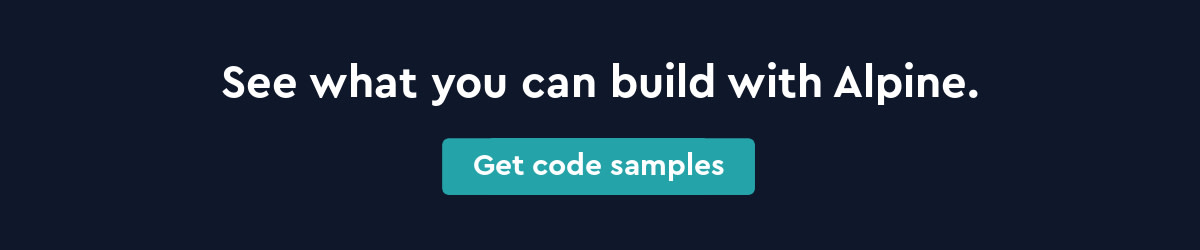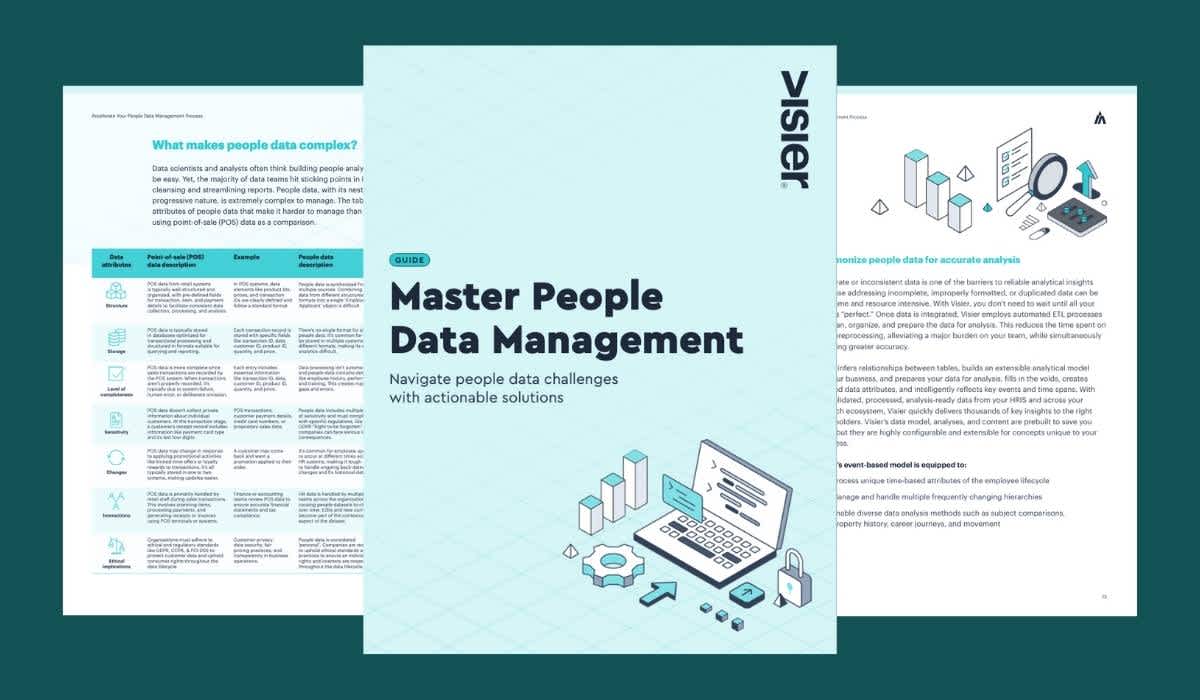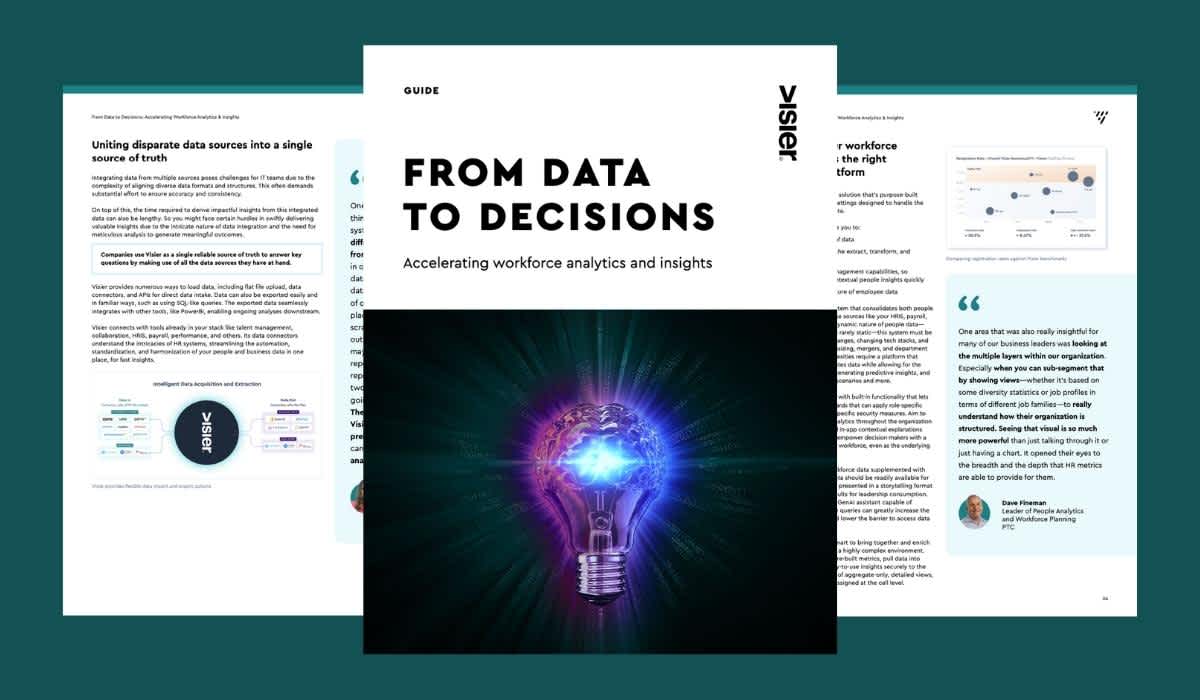A Guide to HR Data Integration: Best Practices and Essential Tools
HR integrations connect your data sources and allow them to talk to one another, giving you a holistic view of your company. What's the best way to integrate your HR data? Learn all of the options here.
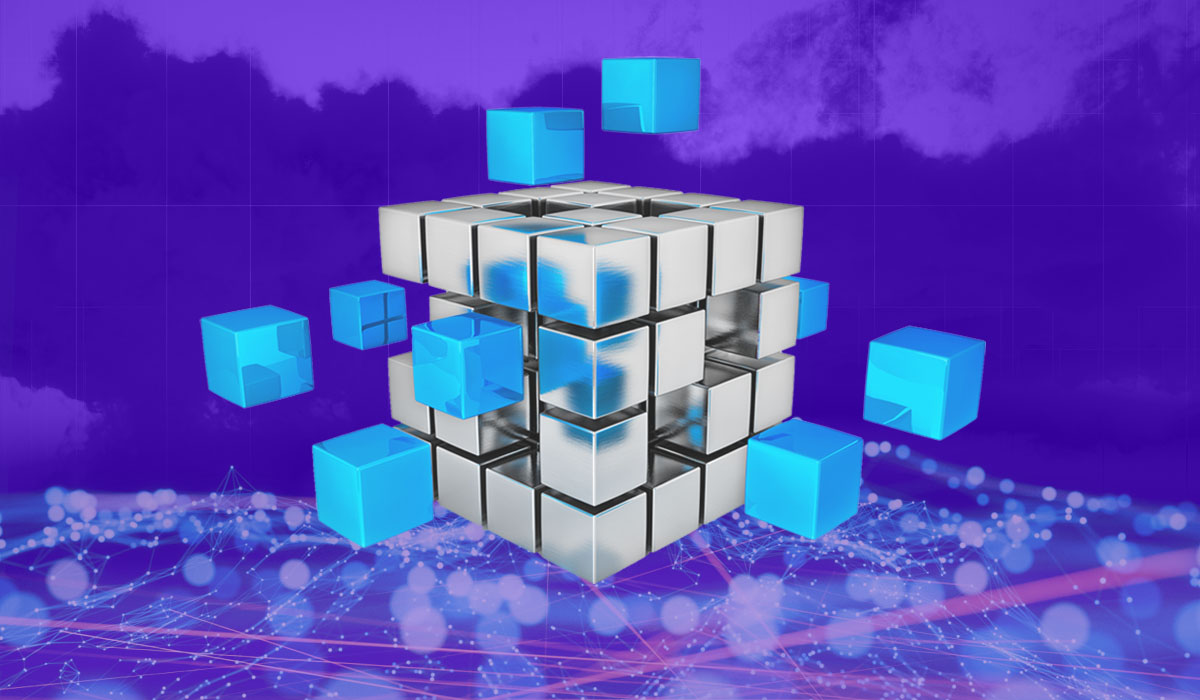
Data is everywhere and HR is no exception. From information on employee demographics to their skills or performance, data is a stepping stone in any company. There are major advantages to this. But there are also disadvantages. A large amount of data means an ever-increasing need for space to store it.
For most companies, this means having multiple systems and data silos. This increases the risk of data loss, inaccuracy, duplicates, and more. HR data integration can be a simple, yet effective solution to managing disparate HR systems to create a single source across applications.
What is HR data integration?
HR data integration is the process of connecting and harmonizing various HR data sources into a single one.
When your HR department has to work with multiple data sources, errors are right around the corner. Manual data integration takes time and is subject to human mistakes. There’s also the data privacy and security aspect. You need to keep track of who can access each source, issue access rights to new employees, or revoke those rights when a person leaves.
The entire process can be time- and resource-consuming. HR data integration helps bridge all these gaps. By using a third-party app, you can connect all these sources and create a single one that’s easy to secure and keep up to date.
Why is HR data integration important?
Most companies look at data integration as a way to simplify data sharing and reduce redundancy. But it has a lot more benefits.
1. Improved employee experience
Without proper data integration, it will be challenging for employees to access all the data they need. Plus, they may need to enter the same information several times.
They enter it once at the request of an HR manager, for instance. But then, they might need to do it all again, because someone from another department, who has access to a different data system, needs the same information.
Nobody enjoys wasting their time on redundant tasks. By automating HR data integration and putting all the information in one place, these issues can be solved. Data will be available to those who need it and people won’t have to request access to dozens of systems.
2. Cost-saving
Adding a third-party app for data integration will come with certain costs. But long-term, the ROI will be worth it and you’ll even end up saving costs. You’ll be saving time, labor, and resources that would otherwise be wasted with manual data integration or transfer. And, you’ll avoid costly mistakes associated with poor data management or erroneous interpretation of incomplete, outdated, or incorrect data.
3. Reduced risk of human errors
Manual data entry is not only time-consuming but also ripe for human errors. HR data integration won’t remove all manual data-related tasks. But it can streamline some of the most important processes, reducing the risk of human errors.
Plus, having all the data in one place makes it easier for people to check their work, and spot mistakes before they impact major business processes.
4. Scalability
As your business grows, so does the amount of HR data you need to process. HR data integration allows you to integrate new systems quickly, without an impact on performance.
5. Compliance and security
Compliance with data privacy and security regulations is a critical aspect of any business. But having data scattered all over does not make that task any easier. HR data integration simplifies compliance reporting and improves data security, helping you meet regulatory requirements.
How HR data integration works
HR data integration is, in simple terms, the process of sharing data from one system to another. The process becomes more challenging because systems often have different ways and formats of storing data. That means the unification process must also come with data transformation on top of data collection.
One of the most popular ways to do HR data integration is a data warehouse. This tool enables you to collect data from various systems and store it all in one master database. From there, you can easily run queries, perform analysis, and create reports.
Most data integration systems also include an ETL—Extract, Transform, Load—process. After data is extracted, the transformation process begins. This involves ensuring consistency by changing the format, removing duplicates, and validating data. Finally, you can load the transformed data to the final destination.
Types of HR data integration
There are various types of HR integration. Here are some of the most common ones.
Application-based integration. This entails using software applications to extract, transform, and load data from multiple sources.
Cloud connectors. These data connectors are designed to connect cloud-based HR applications.
Middleware data integration. Middleware platforms move data between various sources to a central repository, usually a data warehouse.
Uniform access integration. In this case, data is left in the original sources, but it is retrieved and displayed in a unified manner.
HR integration use cases
HR data integration can help smooth out many processes in your company. Let’s take a look at some examples.
1. Connecting turnover and hiring sources
Voluntary turnover can be a real challenge. There are various factors you need to consider. HR data integration can assist you in this process. For instance, it can provide an answer to a simple question: “Which hiring source did those who are leaving come from?”.
Often, companies focus on the department from which a person left, their engagement rates, or their productivity. A rarer, but very useful step is trying to map those who are leaving to the hiring source. Perhaps you’ll find that those who come from ads are the most likely to leave. Or maybe those you hired through a referral are leaving after only a short period.
Data integration can help you see these connections and improve your retention strategies.
2. Payroll and benefits administration
Compensation is critical to retaining top performers and boosting productivity and engagement. But if you’re not careful, things can quickly get out of hand. You need to have the salary information, of course. But there is also data related to benefits, perks, and factors that may lead to merit increases, such as performance. All of this data needs to be accessible and presented in a holistic view so that you can make the right choice about bonuses and raises.
3. Learning and development tracking
Investing in your employees’ development benefits both them and the company. As they grow and learn new skills, they become more effective at their work. Employees are also more inclined to stay with companies that give them opportunities to develop their skills.
HR data integration allows you to collect all the relevant information, such as training employees participated in, development activities, mentoring, and more. You can also look at their results to see what the ROI was, which activities are the most successful, and which ones you should remove/replace.
Integrating HR data with Visier
HR data integration can be very helpful, but you need to first find the right tools. Visier offers a variety of solutions for integrating platforms and datasets.
HR data connectors
The first step to data integration is connecting multiple systems and bringing them all together to one unified source. Visier’s data connectors can help you do all that and more. Use data connectors to take the pressure off of the IT teams. Our data connectors can unify and standardize your data, regardless of its original format.
With Visier, you’ll be able to apply robust people analytics to your HR data, as well as key business data. Having everything in one place, in an easy-to-access format, makes it easier to understand your data and use it to gain meaningful insights.
Alpine Data Platform
Multiple data silos can cause many difficulties in all your business processes. You can easily lose sight of the data you have and end up working with duplicates or out-of-date information. Visier’s Alpine Data Platform helps you collect and analyze data from multiple sources.
It helps you improve collaboration and provides seamless integration, no matter how many databases or silos you start with. It comes with a simplified data query that allows you to extract and analyze the information you need quickly.
Plus, you don�’t need to worry about things like security or compliance. Visier’s Alpine Data Platform offers data security and compression to ensure all data is protected and the storage performance is optimal.
Visier Datasets & API
Visier datasets enrich your application before your eyes. You can access data records of 18M+ people across industries for salary benchmarks and economic indicators.
Plus, you don’t need to worry about keeping the data up-to-date. Visier’s datasets are updated quarterly to ensure you have the latest information at the tip of your fingers. Use them to standardize your data and gain more valuable insights that will drive your business forward.
On the Outsmart blog, we write about workforce-related topics like what makes a good manager, how to reduce employee turnover, and reskilling employees. We also report on trending topics like artificial intelligence, using generative AI in HR, and how skills are rapidly evolving, and advise on HR best practices like how to create a strategic compensation strategy, how to manage HR data, and how to use reports vs. analytics. But if you really want to know the bread and butter of Visier, read our post about the benefits of people analytics.