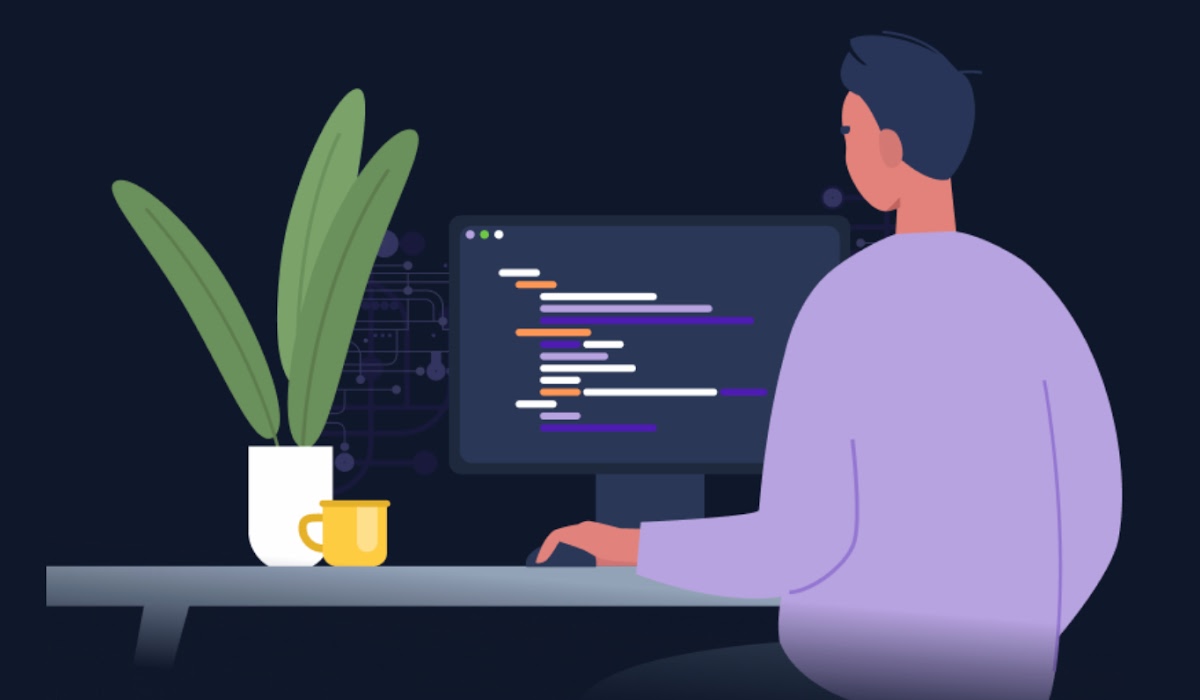DATA INGESTION
How To Ingest People Data and Business Data Into Visier
The analytics tech ecosystem is always growing and evolving. This series guides technical stakeholders in organizations to understand how to uplevel their current ecosystem with Visier.
Start free trialTable of contents
3 ways to load data into Visier1. Pre-built data connectors2. Direct data intake APIs3. Uploading flat filesEnsuring successful data ingestion into VisierIntelligent data acquisitionIn this post, we share how easy it is to use Visier to bring together all of your HR data or business data from any source, location, or format for a complete picture of the health of your organization. For example, one of our customers has brought together point of sale data and paired it with sales associates to gauge which team and employee attributes criteria help drive higher revenue.
3 ways to load data into Visier
First, you’ll need to determine the best way to bring your data into Visier. Making that decision depends on things like project objectives, the required timeliness of the data, the location of the data, and the technical capabilities of the implementing team. Visier gives you options to choose from depending on your needs.

Let's dig into the three ways HR or business data, such as supply chain data, can be ingested into Visier.
1. Pre-built data connectors
Visier’s data connectors simplify the data loading process and deliver the technical stream for onboarding subjects into your Visier solution through the use of focused API integration. Our pre-built connectors ingest data from your ATS, HRIS, performance, employee engagement, collaboration systems, and data warehouse or data lake. They require no coding and less hands-on work than manual data extracts.
Using an automated workflow, data connectors connect and extract the raw data directly from your source systems and subsequently transform and process it within the Visier platform. Our pre-built connectors automatically map data properties to Visier’s analytic model. See all of the connectors available to help accelerate your people analytics projects.
Visier's respective data connectors retrieve data by one of the following methods:
REST API: Visier utilizes your source system's API to securely retrieve data over HTTPS and generate a stream of data.
Java Database Connectivity (JDBC): Visier uses a standardized API to connect directly to your source system's database to securely retrieve and generate a stream of data.
Simple Object Access Protocol (SOAP): This XML-based protocol is used to retrieve information directly from your source system.
GraphQL API: Retrieves the exact data required from your source system.
Visier may also use alternative retrieval methods in special cases where necessary. Visier reads the data stream and generates a set of records that are stored within our own data store. Then, the records are loaded into the solution using the traditional data flow. Setting up data connectors is fairly straightforward. To learn more about how it works, check out our technical documentation.
“The connector has enabled us to seamlessly integrate data from SuccessFactors into Visier. The integration has minimized our data integration work, increased our agility, and decreased the time it takes to deliver insights. The Visier team has been phenomenal and their expertise has allowed us to quickly rationalize the complexity of SAP SuccessFactors.”
-Megan Rizzo, Senior Data Analyst, People Analytics, Amway
2. Direct data intake APIs
The Direct Data Intake (DDI) API treats Visier objects as direct data targets. As direct data targets, objects have a:
Data load schema: The structure through which the object receives data. The data load schema is also known as the staging schema.
Analytic schema: The information about the object that you can query. You can retrieve an object's analytic schema using the Data Model API.
Data can be loaded into one or more of the following:
Subjects
Events
Parent-child dimensions
Within the API, you can push CSV files with the correct data schema to a target object to load that object with data. While any required data transformation has to be applied before using the API, the API doesn’t require specific knowledge of Visier’s data-loading infrastructure, such as sources and mapping.
This API may be right for your organization if you want to integrate Visier into a pre-existing ETL (extract, transform, load) process where your data is at a suitable level of granularity and quality. If your data isn't properly formatted—for example, if it's not organized into files with column headings that exactly match Visier's data load schema—preparing your data is necessary before utilizing the API.

Data files should meet the following requirements:
The data file columns match the data target's load schema
Mandatory columns contain values
The source data format is a transactional profile
How the DDI API processes files:
Retrieve an object's data load schema: Discover the data load schema associated with the data target that you want to load. For example, you can call the API to find the data load schema for Employee_Exit.
Start a data intake transaction: Create a transaction to contain your data files. You can upload data files for multiple data targets in a single transaction. For example, one transaction can hold data files for Employee_Exit, Employee, and Applicant if you want to upload data for those objects.
Upload files: Send data files to a previously created transaction. The files are not processed in Visier until you commit the transaction. You can upload multiple files for the same target object within a transaction, but one file per API call needs to be sent.
Commit a transaction: Process a transaction and its uploaded data files. This starts a processing job to load the data files into Visier. After committing a transaction, you cannot upload additional files to the transaction.
For more details on these steps, check out our Visier Public Direct Data Intake API technical documentation.
Here are some optional approaches to using the DDI API:
Update the data intake configuration: If your Visier tenant contains existing data for any object before using the DDI API, you need to change the data intake data category to ‘supplemental’.
Primary: The Visier tenant doesn't have an existing data category, that is, the tenant doesn’t contain customer data yet. After you commit a transaction for the first time, the DDI data category is the primary data category. "Primary" is the default configuration.
Supplemental: The Visier tenant contains customer data that was loaded through a method other than the DDI API. To load data through the DDI API, the DDI data category should be configured as supplemental.
Check transaction status: Retrieve the status of a committed transaction's processing job.
Roll back a transaction: If you want to cancel a transaction due to uploading incorrect data files or other issues, you can roll back the transaction. After rolling back a transaction, the transaction cannot be used again. To continue, you'll need to start a new transaction.
3. Uploading flat files
You can also send data directly from your data source systems to Visier via a flat file. If your data is stored on a secured file server (SFTP), it’s more secure as only authorized users can access and decrypt it.
Here is an overview of the data uploading process:
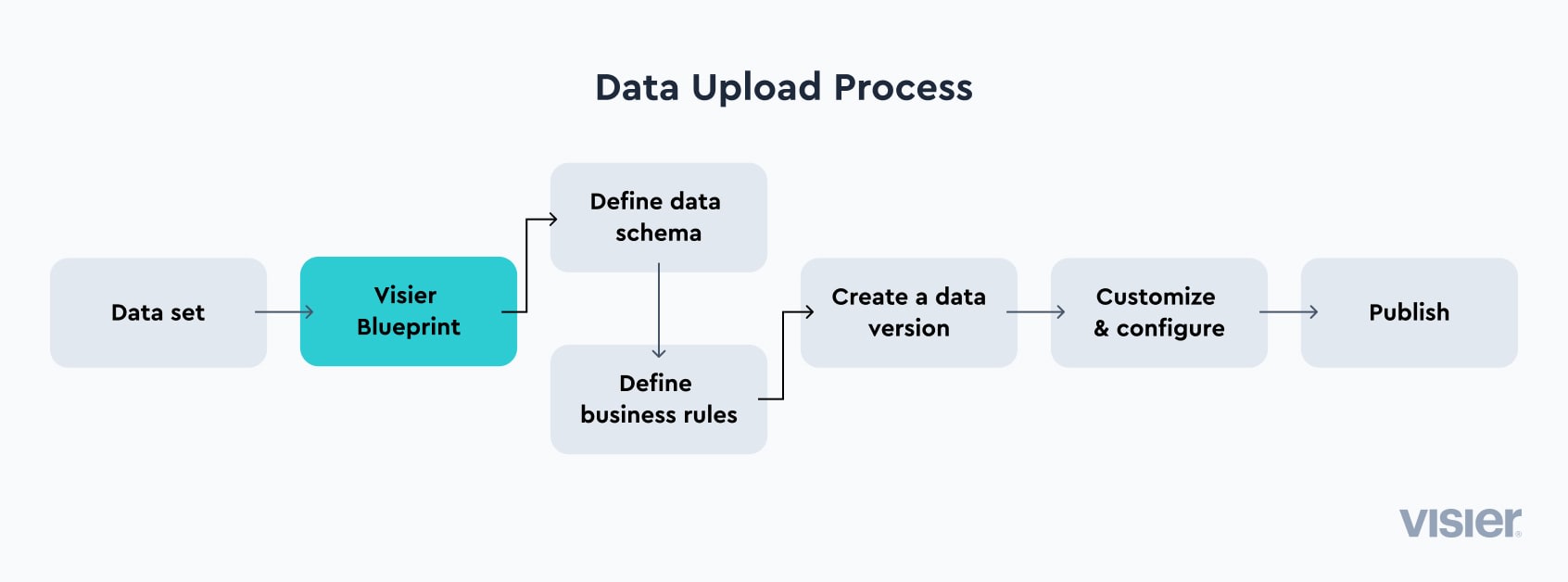
Ensuring successful data ingestion into Visier
To make the process of uploading data easier, Visier offers data onboarding services. To get started, we ask that you send us a sample extraction of the main Human Resources Information System (HRIS) that forms the initial data load. Upon receipt of your sample data, Visier will:
Load your data into the Visier application and review it against the files provided to confirm accuracy. Then we’ll set any initial data transformation rules and configurations.
Demonstrate the application and the features, visualizations, and metrics that have been enabled with this data load to help your team understand the usage and functionality of the subjects.
Next, your team will validate the data and solution to ensure that they support your overall business objectives. Together we’ll identify what and how data needs to be corrected. If new transformation rules are required, Visier will document these changes. Our teams will work closely with you to ensure both data quality and functional requirements are fulfilled for your analytics.
Our team can work with you to create custom metrics and properties. We'll also help you load and configure third-party Benchmarks and KPI Overlays to facilitate comparisons, high-water marks such as budgeted headcount, or sensitive data such as anonymized engagement scores. We also offer support for custom data cleansing and transformation services.
Intelligent data acquisition

Visier is the people data mart that accelerates your broader analytics strategy. Our flexible data intake process enables you to rapidly adapt to the constant flux of technology and business changes, without any user downtime or disruption. Our platform makes it easy to consolidate all your HR data via pre-built connectors, APIs, or flat file uploads for one single source of truth.
Want to see how easy it is to set up self-serve people analytics at your organization? Start a 30-day free trial of Visier People®, which comes with sample data and complimentary access to email and community support to help you get up and running—fast.