Fall 2024
What’s New in Visier
Discover our newest features and capabilities designed to bring greater clarity and confidence to your people decisions.
Featured release
Table visualization enhancements
We’ve enhanced table visualizations to expand capabilities, offering executives more accessible and informative insights to enable faster, more confident decision-making. This includes improved readability in areas such as: the ability to perform comparison calculations, get traffic light specific metrics, rename columns, wrap column headers, and expand hierarchical dimensions in the Excel export.
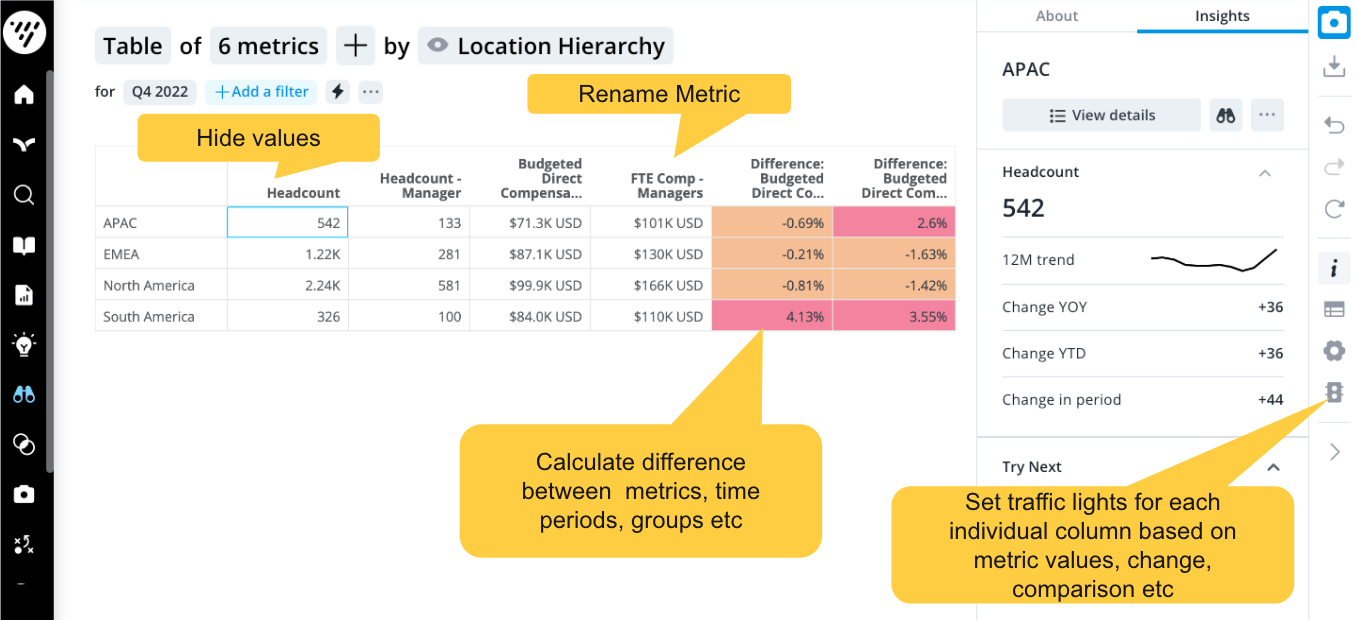
Key updates in this release
Enhanced homepage experience
The homepage experience has been improved so that your users can quickly get a glance of what they need to know, and easily start exploring data of interest. Both the appearance and usability of the homepage have been enhanced with the following:
- Simplified header with global search
- Time picker and expandable filter controls
- Controls overflow menu
- New link appearance options
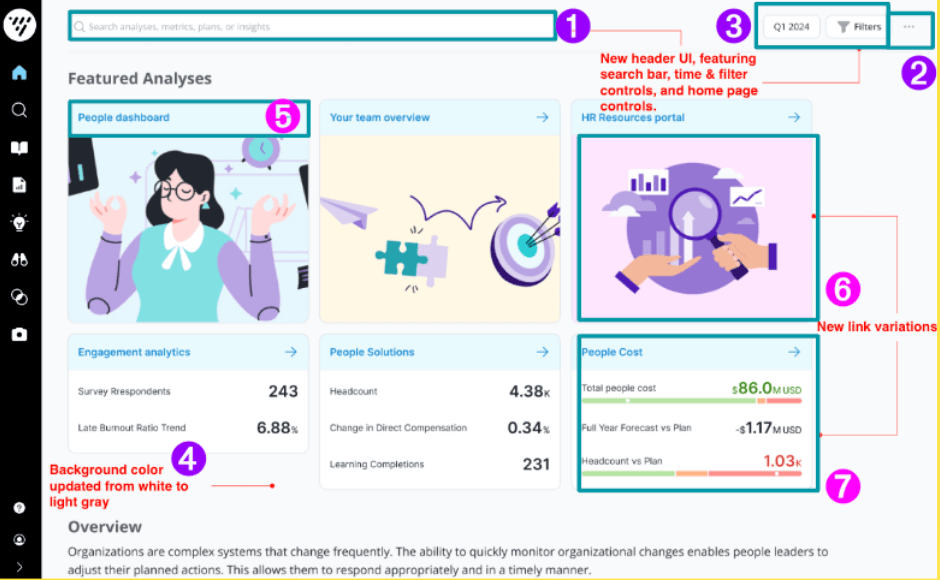
Data Flow Visualization Guide
Admins can now see the complete, step-by-step data journey within Visier—from source data to target data model. Within Studio, you can examine the impact of any data changes, and edit details like mappings, business rules, and properties on Analytic Objects.
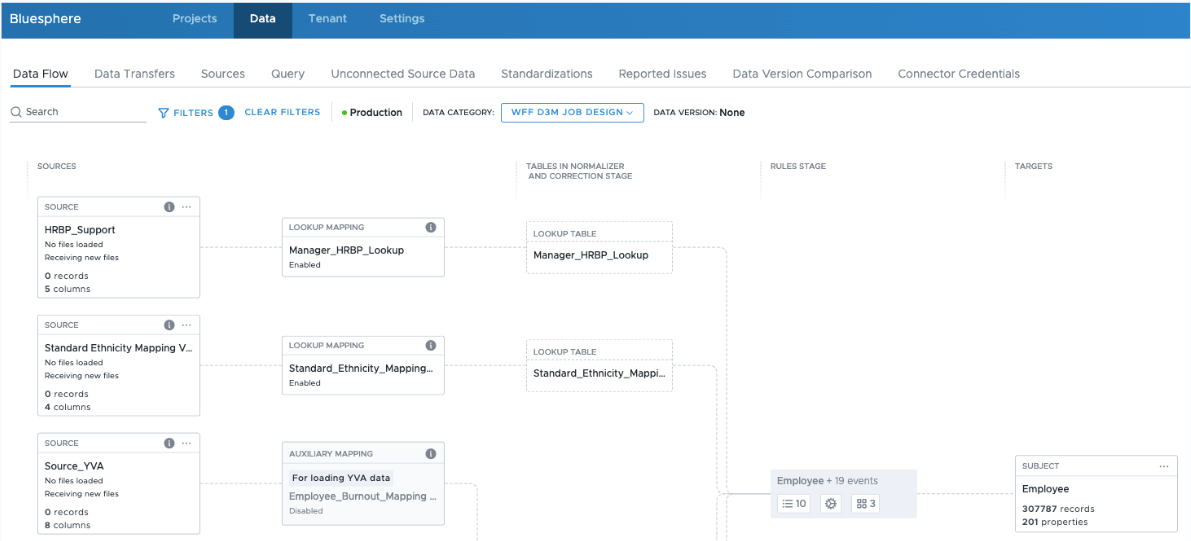
New analysis send options
Admins can schedule analyses with specific dates, times, and delivery frequencies, and reach over 1,000 email addresses at once (10x more recipients than previously possible).
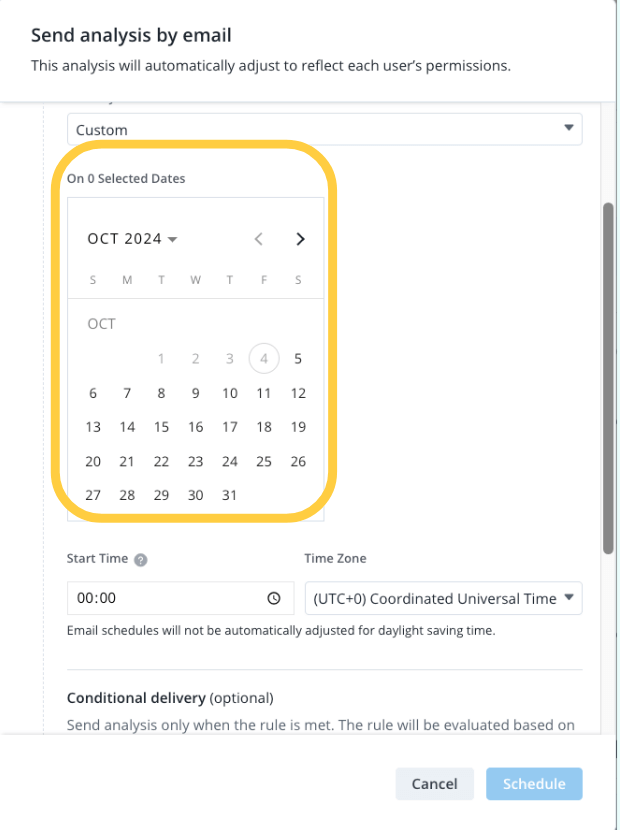
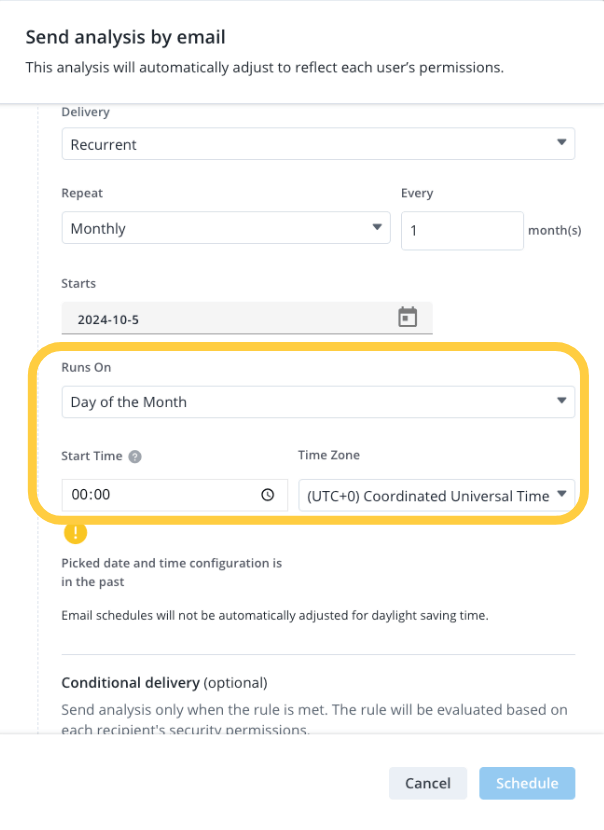
Traffic Light on Movement Chart
Traffic lighting can be set based on the difference item in the movement chart. This will help easily visualize any net change difference.
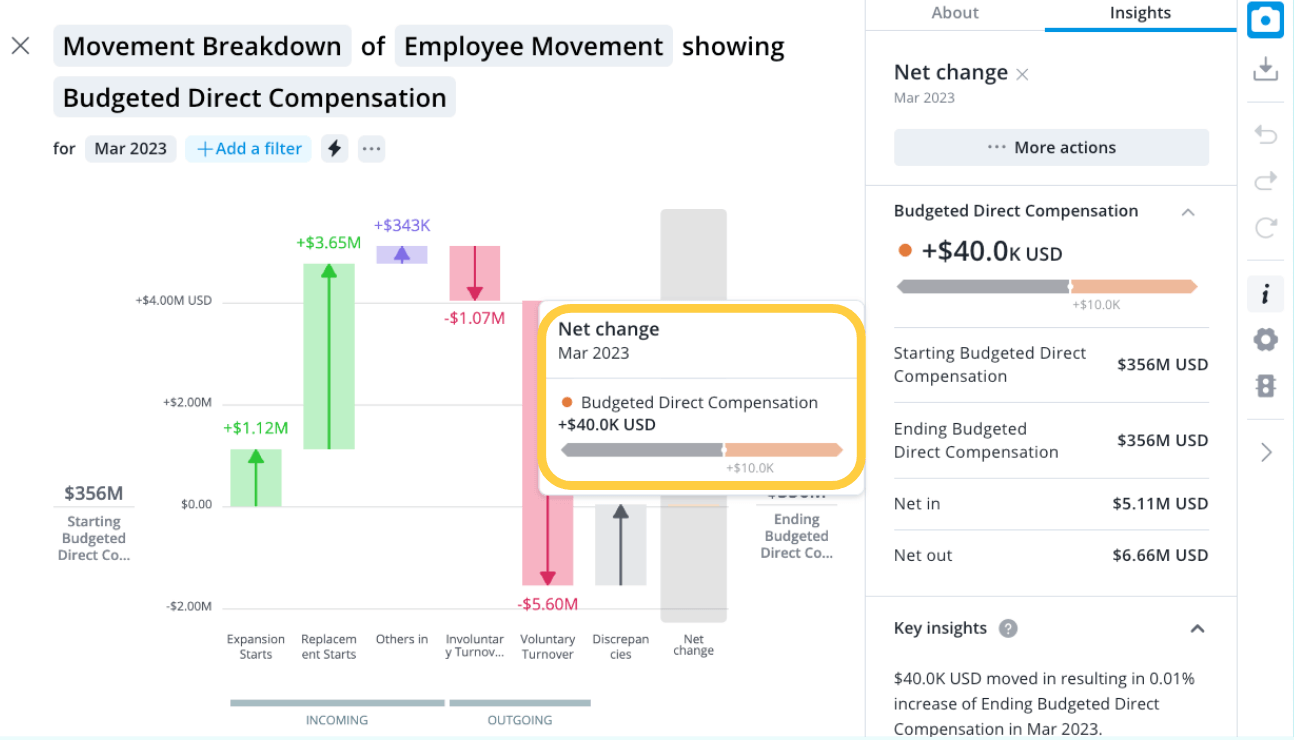
Calculated lineage for new plan models
With metrics definitions for new plan models or lineage calculations, you’ll receive more clarity and trust with the finer details of how values are calculated in planning.
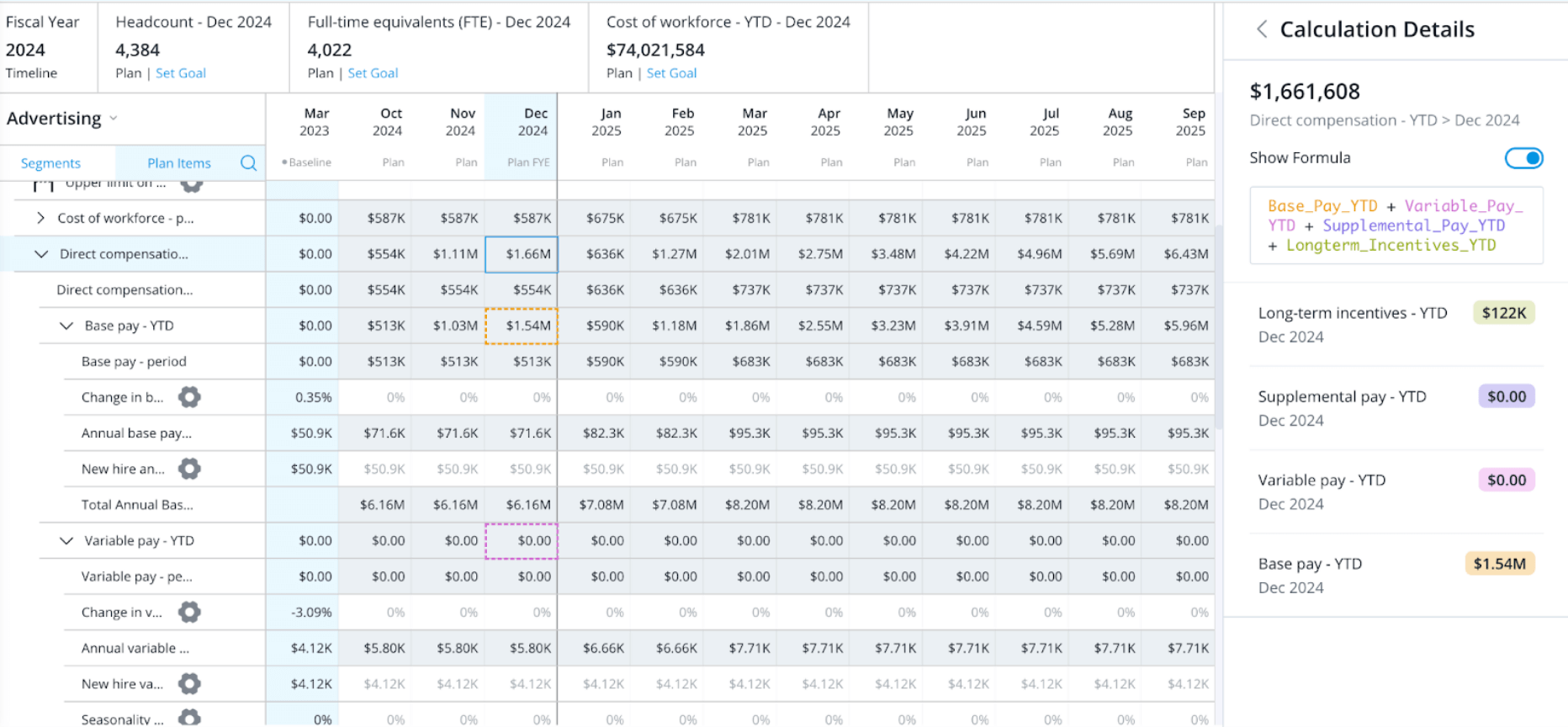
Vee updates
Vee, our award-winning digital assistant powered by generative AI, continues to evolve at an impressive pace! This season, we’ve introduced exciting new enhancements to make Vee even more powerful and efficient, including:
- Upgraded to GPT-4o and GPT-4o mini: This fall, Vee has been enhanced with the latest state-of-the-art language models, GPT-4o and GPT-4o mini, running on Microsoft Azure. This upgrade brings noticeable improvements in both the quality and speed of Vee’s responses.
- Configure sample questions: Vee offers suggested common questions as a starting point, and you now have full control to customize them by adding, removing, or editing the sample questions to suit your organization’s needs.
- Log error reasons in usage reports: You can include error reasons in the usage logs to help enhance the accuracy and quality of future responses.


